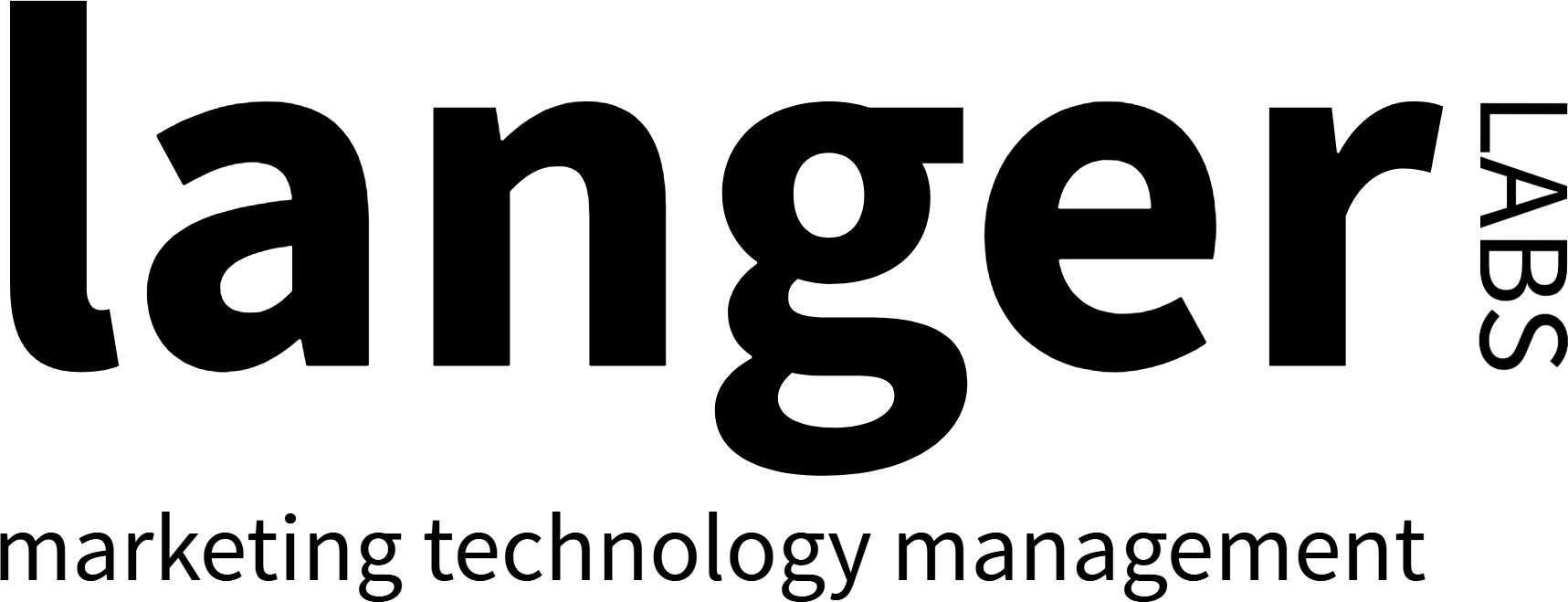Disengaged leads can silently ruin your metrics — low open rates, poor click-throughs, and spam complaints that start to tank deliverability. The natural response is to suppress them… but if you suppress too aggressively, you lose legitimate pipeline potential.
So how do you strike the right balance? The key is designing suppression logic that targets the right kind of disengagement — not just a lack of clicks — and layering in behavioral nuance.
Solution: Suppress Without Over-Suppressing
The trick is to define disengagement in a way that aligns with your actual buyer journey. A lead who hasn’t opened the last five emails but visited your pricing page last week? Not disengaged.
Effective suppression balances:
- Channel-level inactivity (email, social, paid)
- Lifecycle stage or deal proximity
- Recent behavioral intent (page views, form fills, webinar attendance)
Suppression should be reversible, context-aware, and easy to automate — not a static list that quietly expands forever.
How We Do It in ActiveCampaign
Step 1: Use Engagement Tagging, Not Just List Segments
In ActiveCampaign, we tag contacts based on meaningful interactions — not just email opens. For example:
- Clicked 2+ emails in last 30 days → tag:
Engaged - No clicks or site visits in 60+ days → tag:
Disengaged
Tags are updated automatically through automation logic. No manual segment cleanup required.
Step 2: Add a Suppression Condition to Campaign Sends
Before sending, exclude anyone with the Disengaged tag — unless they’ve shown other intent (e.g., visited a key page).
This lets you maintain volume without blasting people who haven’t shown interest in weeks.
Step 3: Trigger Re-Engagement Automation
Once a lead is tagged as Disengaged, they’re enrolled in a re-engagement sequence with a simple value exchange:
- Access to a gated report
- Preferences update
- “Still interested?” prompt with a yes/no CTA
If they click, we remove the tag and return them to standard marketing workflows.
How We Do It in Pardot (Marketing Cloud Account Engagement)
Step 1: Build an Automation Rule Based on Inactivity + Stage
Create a rule that looks like:
Prospect score < 50
AND
No form submissions, email clicks, or page views in 60+ days
AND
Not marked as Opportunity Contact Role in Salesforce
This ensures you’re only suppressing early-stage, low-activity leads — not prospects actively working with Sales.
Step 2: Add to Dynamic List for Suppression
Instead of manually updating suppression lists, add these prospects to a dynamic list like Disengaged – Suppress.
Use this list to exclude from email sends and engagement programs.
Step 3: Trigger Re-Engagement Program Logic
In Pardot, we clone our standard nurture program but update the subject lines, tone, and CTA to test reactivation offers.
If they click or convert, they’re removed from the suppression list and returned to the main stream.
Pro Tips
- Suppression logic should be reversible — anyone who re-engages should automatically exit the suppression flow
- Never suppress based only on email opens (especially with Apple Mail Privacy)
- Don’t suppress contacts in mid- or late-funnel stages unless they’re completely dormant
- Add suppression visibility to your campaign reporting — if 40% of your list is suppressed, that’s a signal to investigate further
Final Thought
Suppressing disengaged leads doesn’t mean shrinking your audience — it means cleaning it so you can scale it. When done right, suppression logic improves deliverability, conversion rates, and reporting accuracy — all without sacrificing viable leads.
And if your current suppression rules are scattered across static lists, legacy logic, and guesswork, we can help rebuild them the right way.